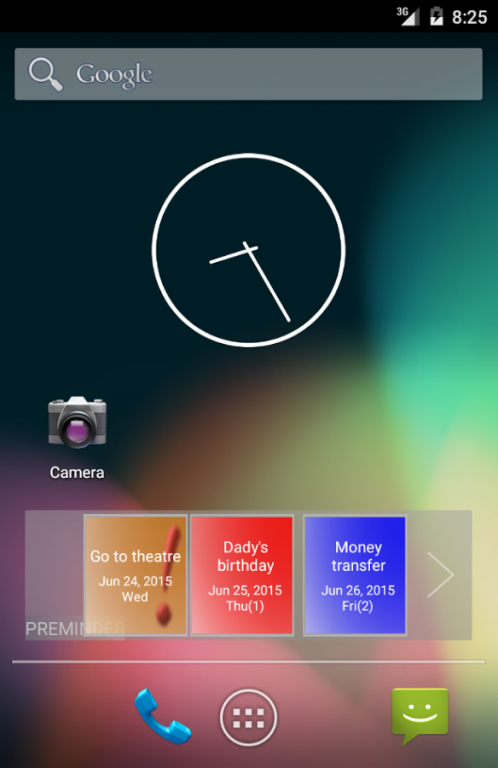P-DailyReminder 8.0
Paid Version
Publisher Description
Has it ever happened to you that you forgot an event like a birthday, expiration of a document or something important you definitely should have remembered? Pay your bills on every second Monday, call your grandmother randomly after a week?
If your answer is YES, this is a perfect widget & tool for you!!!
Enjoy this smart and amazing application that helps you remind events, notes, calendar and recurring tasks. I developed this program since I felt a terrible lack of such a tool that would help me keep in mind all my private recurring and not recurring events.
Easy to use:
1. Amend reminder categories: add/delete them, adjust the colors, etc.
2. Add your reminders
3. Add a widget to your phone’s desktop
4. Backup your reminders into a file for safety reasons.
5. Please don’t forget to rate my application!
Why is this application better than a simple calendar? Because this tool will let you set reminders:
- on a particular date (okay this is not special) (e.g. theater, wedding, document expiration)
- recurring after X days randomly !! (e.g. call your friend on a regular basis)
- on a given day of a month (birthdays, celebrations, etc.)
- on the same day after X months (e.g. report water consumption)
- activate and deactivate reminders ....
Enjoy!!
About P-DailyReminder
P-DailyReminder is a paid app for Android published in the System Maintenance list of apps, part of System Utilities.
The company that develops P-DailyReminder is Ferenc Pittner. The latest version released by its developer is 8.0.
To install P-DailyReminder on your Android device, just click the green Continue To App button above to start the installation process. The app is listed on our website since 2015-06-29 and was downloaded 7 times. We have already checked if the download link is safe, however for your own protection we recommend that you scan the downloaded app with your antivirus. Your antivirus may detect the P-DailyReminder as malware as malware if the download link to com.pittner.pdailyreminderfull is broken.
How to install P-DailyReminder on your Android device:
- Click on the Continue To App button on our website. This will redirect you to Google Play.
- Once the P-DailyReminder is shown in the Google Play listing of your Android device, you can start its download and installation. Tap on the Install button located below the search bar and to the right of the app icon.
- A pop-up window with the permissions required by P-DailyReminder will be shown. Click on Accept to continue the process.
- P-DailyReminder will be downloaded onto your device, displaying a progress. Once the download completes, the installation will start and you'll get a notification after the installation is finished.